Ok we are now able to upload pics using OLD interface, thanks a million Sue. We have not tried any of your other suggestions yet but we would like to go back to the NEW interface eventually, we think. We did change from Internet Explorer to Firefox but the problem was still there so we went to old interface. At the moment we are still trying some of the suggestions made by everyone; thanks to you all.
My pics have always been about 1.2MB and I have never had a problem loading them fairly quick. A 1.2MB will now load on the old interface BUT resizing loads real fast.
Now I`m going to try NEW interface and try to load a re-sized image to see if the original problem still exists.
We did use Jaq`s blog and even set up a new blog but the photo problem was still there. Anti virus is up to date.
I need to check the camera settings but the pics i`m trying to load from PC are about 1.2MB so don`t think that`s the problem.
Don`t really want to change to another blog host unless i need to as i am no computer ace and have got used to blogger. The Picasa thing is strange, i downloaded the latest version and all my pics are there when i open Picasa. When i try to upload direct from Picasa where blogger gives the choice my photos have almost all dissapeared and only have a choice of some old ones.
We have been sitting here with Mo & Nessa (NB Balmaha) and he explained about resizing pictures for speed of uploading to Blogger and other bits and bobs.
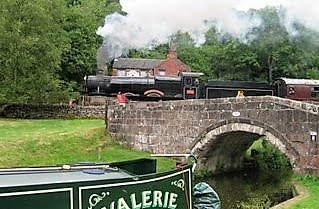
4 comments:
Ah, I didn't know you were using the new interface. I resolutely refuse to change until forced to, which might be why it's been working fine for me!
Great, well that's a start.
I have used this resize program for many years, its quick and nifty, just drag the images in to the window.
Very uncomplicated and you can also make the file size smaller without loosing the quality, I do them at 80%
My pictures are saved in 'My Pictures' and resized into the album of the month.. done in seconds
I had a load of problems when I downloaded IE9, so went back to 8. Don't know if you have recently updated your IE.
If you have go back to IE8, all you need to do is to uninstall 9 because it is written over the top of the 8 so that is what you are left with.
Hope that is clear enough.
Forgot the link to the resize prog..
http://www.peter-bone-resize.com-about.com/
Post a Comment