
The problem with leaving comments on a blog are the anti spam methods like the one we seem to have. Personally, on other blogs, I have pulled my hair out trying to enter the correct words that I see to prove I am not a robot trying to throw a lot of spam onto a blog post.
Our settings were it seems the word verification and a wait whilst Jaq or I approve and publish the comment.
Now I have managed to set it so a number verification is shown and the comment is automatically published if the correct figures are entered.
Sometimes even the numbers are hard to read but you can refresh(button to right of box) and get a clearer number.

I have changed the wording in the comment box so please be warned do not use the comment box for anything you do not want published as some have in the past. Our E mail addresses are on the blog to the left side.
Now a little mystery is the fact that having changed this it works fine on my laptop but Jaq`s still brings up word verification....any thoughts readers.
Hope it works for you all.
I suppose I should mention that this post follows a comment made by Marilyn M. No not the 1950/60`s film star but the equally delightful Kiwi boater Marilyn McDonald. If I don`t mention it she would for sure hunt me down next summer. Hi David.

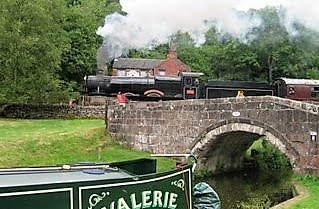
10 comments:
Well I am giving it a go to see what happens!
Well the comment published but I was not asked for any verification number of word! Jennie
This is strange now it has altered my setting.
Les
No it did ask me for number verification. So all seems ok
Maybe it depends on if you have a google acct. I signed out and used annon.
Baffled but will see if spam becomes a problem.
Les
Hi both. We know all about u but not met u yet. Thinking of u both wiv hugs & healing thoughts. Pam terry nb the roosters rest xxx
No number or word here
What do you mean: pulled your hair out? What hair?
Mxox David says hi too to you two, so Dxox
No number or letter verification for the previous comment ...
Cheeky Marilyn.
Thanks for the heads up everyone.
Post a Comment