How to Leave a Comment on Our Blog
HOW TO LEAVE A COMMENT ON THIS BLOG
1. Scroll to the end of the post.
2. Click on the phrase "0 comments" or, if there are comments it will indicate how many, for example, "8 comments." Clicking on this will open the comment option for you.
3. Type in your note.
4. Choose your Profile. If you don't understand the choices under Profile then choose Anonymous but PLEASE type your name and location at the bottom of your comment so I know who you are!
1. Scroll to the end of the post.
2. Click on the phrase "0 comments" or, if there are comments it will indicate how many, for example, "8 comments." Clicking on this will open the comment option for you.
3. Type in your note.
4. Choose your Profile. If you don't understand the choices under Profile then choose Anonymous but PLEASE type your name and location at the bottom of your comment so I know who you are!
Subscribe to:
Post Comments (Atom)
NB Valerie & Steam Train by Les Biggs
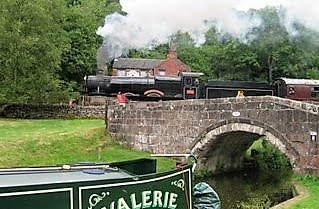
4 comments:
Welcome to the UK Jaq and to the canals of England & Wales inprticular. Congratulations on your timing too... dodging the Icelandic Ash cloud... got me worried that you might have been delayed! Hope you enjoy your new life and love...
Best wishes to both of you :)
Kevin
Welcome Jaq.. Don't worry if you start swaying when standing still on land over the next week.. it is quite normal!
Just enjoy these lovely canals and soak up the atmosphere..
At last you will never be apart xx
Welcome to your new neighborhood Jaq!! Hope you, Les & Valerie(?) will be very happy together 4 ever :-)
Heth xxx
Kev Sue Heth
Many thanks for your comments.
Post a Comment