We have tried all the recommened fixes we can find on blogger help but still the problem is there.
Now looking at Wordpress or live writer. One of them has a facility to transfer blogger to it and one I think Jaq said has a 3GB limit so need to make sure we don`t exceed this if we move our blog. Jaq is studying the ins and outs but if anyone has any observations about what would be a better option than blogger or indeed what might be wrong now please let us know.
Pain of it all is the photo thing might be a simple fix but neither of us are a computer genius and the fact is blogger always has been a pain to do a fancy layout altering everything when you publish.
How to Leave a Comment on Our Blog
HOW TO LEAVE A COMMENT ON THIS BLOG
1. Scroll to the end of the post.
2. Click on the phrase "0 comments" or, if there are comments it will indicate how many, for example, "8 comments." Clicking on this will open the comment option for you.
3. Type in your note.
4. Choose your Profile. If you don't understand the choices under Profile then choose Anonymous but PLEASE type your name and location at the bottom of your comment so I know who you are!
1. Scroll to the end of the post.
2. Click on the phrase "0 comments" or, if there are comments it will indicate how many, for example, "8 comments." Clicking on this will open the comment option for you.
3. Type in your note.
4. Choose your Profile. If you don't understand the choices under Profile then choose Anonymous but PLEASE type your name and location at the bottom of your comment so I know who you are!
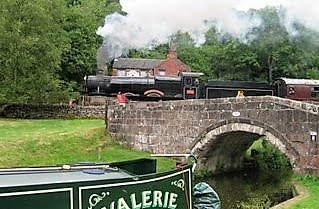
12 comments:
You haven't reached the limit for free uploads of photos, have you? When you upload photos to Blogger, they actually go to Picasa Web Albums. It's worth tracking down your Picasa account and checking how much is in there. You get 1GB free, but it's only $5 per year for an additional 20GB.
Hi Les and Jacq, I use blogger and get the camera icon and picture number first but if you wait the picture uploads so you can select it. Love Elsie
Hi Adam,
We upgraded our Picasa space as you say, and the problem still exists, even using the new Blogger interface.
Hello Elsie,
we've never had a camera icon appear before. Our JPEGS always upload as a picture from our computer, with a circle of dots that revolve as the picture loads.
We tried your suggestion, waiting patiently but the camera icon remains and no picture will load ready to be selected.
Are you downsizing your photos before uploading them? Maybe you don't have a good enough 3g signal where you are to upload big files? I reduce mine to 500 pixels wide before posting (usually). That way they don't use up your allowance as fast either (Picasa or 3g). I'm no techie either but that's my best shot.
hi Sarah,
We just tried sizing a pic per your suggestion and it made no difference. We have a 3G four bar signal so....still not able to load pictures. I wonder if it has something to do with our computer. I also wonder if Blogspot made changes since the beginning of the week. Frustrating!!!
Les,
Couple of things to try. In your dashboard/settings go down to the global settings and try the old editor.
Make sure any pop up program you have will allow all blogger pop ups.
Uninstall Adobe Reader (if that is what will fix it then you can download PDF-XChange Viewer)
Try those in that order doing a test picture before trying the next one.
I still have more ideas if those don't work
Did you try using one of Jaq's other accounts? Second silly thought, but is your anti-virus protection is good and up to date?
Will email you with some other thoughts.
Mike
Hi both, has the setting on your camera been changed accidentally? Sounds like blogger can't recognise the picture and if camera settings have changed, it might not be in jpeg format. Can't think of anything else....
Hi both - sounds like Live Writer is definitely the way to go. Another tip - when I've downloaded my photos from the camera, I imoprt them into Picasa, which has a facility to export and resize the photos - I then choose the ones I want on the blog, Export and resize them to 480 pixels and put them into a Blog photos file on my desktop - we haven't run out of free space yet!
Pip
Have you tried uploading the photos direct to Picasa? Does that work or do you still have a problem? Once the photos are in Picasa, you can use the "from Picasa Web Albums" option on the Blogger photo window to select the ones you want.
Many thanks everyone. I have put up a blog to answer you all.
If I have missed anyone please feel free to ask questions.
Post a Comment